Loadouts and Configurations in Warframe
Alright so this article aims to explain how to become more efficient in Warframe by not having to always switch out mods depending on missions (Configurations) and how to pre-configure Warframe+Weapon setups in order to save time when about to enter missions.
Configurations in Warframe
Every Warframe, Archwing, Companion and Weapon in Warframe have something called “Configurations” (usually named A,B and C by default). And can be seen in the top of modding the piece of equipment you are working with.
I personally love these nifty features since they allow me to have various Mod-setups for a warframe depending on what mission I am about to go into – take Frost for example- I might have one Configuration for “Snow Globe build” and one for Freeze Force Buffer Frost – so I with ease can switch between the two. All I have to do is setup the two mod-setups one time and possible “change name” for the Configuration by pressing the square with the pencil in the top-right corner, see below:

You switch between configurations by simply clicking the names “Config A, B, C” or if you changed it to something else :) Very easy and very effective
For Weapons I often use this to make one mod-setup for Blast+Corrosive, one for Magnetic+Gas and one for Radiation+Viral – unless the weapon is prone to do good Crits, then it might look a bit different :)
Loadouts in Warframe
So what are these “Loadouts”? And what do we use them for?
Basically Imagine Configurations that include Warframes (including a specific configuration) + Weapons (including configurations) – amount of Loadout slots increase as your mastery rank advances – and additional slots can be purchased for 20 plat.
The Beauty of Loadouts once they have been setup – is they are immediately accessible via Navigation in bottom-right corner “Change loadout”, where you get a list of all your loadouts:
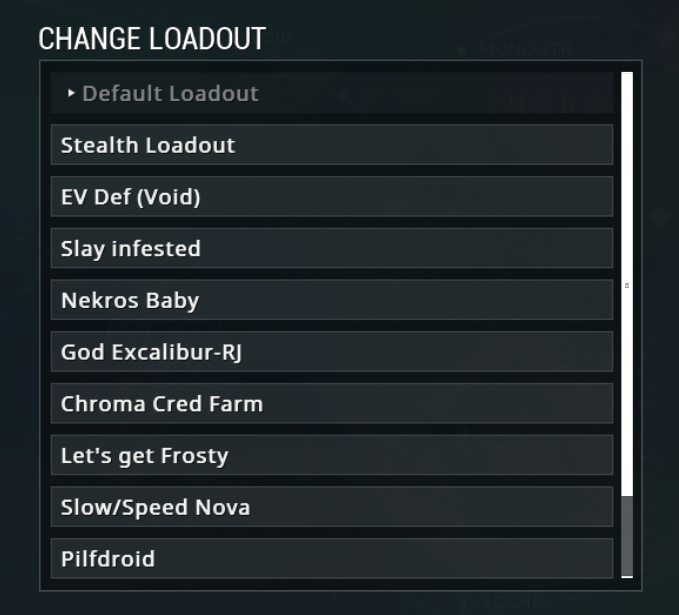
This is one Loadout example I had a while back – if I were to re-do it today – I would probably have one for Slow Nova, one for Speed Nova, one for Energy Nekros, one for Despoil Nekros, one for EV Trinity, one for Tank Trinity, one for Globe Frost, one for Buffer Frost, one for Pilfdroid Spam, one for Pilfdroid Duration, one optimized for Infested missions, one for Corpus missions, one for Grineer missions, RJ Excalibur for DPS if ever to farm Focus, one for Chroma Cred Farm etc.
You setup your loadouts in Arsenal in the bottom-right corner where it says “Loadout Options” – click it to get option to: rename, copy a current loadout, delete existing one, or Duplicate (create new basically – you name it and gets directed to it to set it up immediately after creation). Here you can also buy extra slots.
And Remember(!) Loadouts can remember Specific Configurations for warframes, Weapon Configurations, Pets and Pet weapons and their configurations And Gear setups.
To change name of a Loadout – it seems you have to first select the Loadout in the top of the Arsenal where there is a “Loadout panel”. Same principles apply to Deletion of Loadout.
Loadouts will even remember Appearances for individual items!!!
Making changes to the selected loadout will automatically save it to that loadout :)
There are a lot of possibilities you can check out for yourselves :) Enjoy and have some fun with this added knowledge ;)
2 thoughts on “Loadouts and Configurations in Warframe”
Im MR 7 and i have 3 loadouts a, b, and c. If i change one load out, it changes all three loadouts to be all the same.Is it because im not MR 10 or higher?
Hi there Jimmy! Glad you reach out with your question, hope I can be of help :) You sure you mean loadouts? And not configurations? Because they are two separate things and configurations usually are called A,B,C by default.
Loadouts are pre-configurations of Warframes, Weapons and Configurations all bundled under one name of your choosing sort of. Accessible on the top of your Arsenal (left-hand side of the screen). You can access Loadout options in Arsenal in the bottom right-hand side corner of the screen, there you get options to rename, copy existing loadout, buy more slots, etc. If I remember correctly Loadouts Auto-save once you have put stuff into them, but you have to select the loadout you wish to configure before you select frame, weapon and configurations etc :) After that’s done you can quickly switch between pre-configured loadouts you have created.
Did this help? :)