Guide to Warframe.market (Best 3rd party external trading platform for Warframe players)
Alright, so as many of you probably know Warframe.market was recently overhauled for the better – making it less laggy, more efficient, more user-friendly and just simply better all around.
Which means this article is due for an update to match the updated Warframe.market since this article was written initially for the old warframe.market-place. So here we go :P
Alright so http://warframe.market is a must to have if you are a player in Warframe. Basically what you want to do if you’re new to – and never before have used warframe.market- is to visit their website, and go to the upper-right hand corner and choose “sign in” to then click on a button with the option to Register.
You will then be redirected to a page asking for email and password, enter these and press “Join”. You will then be redirected once again to your freshly created account page this time, where the first thing you must do, is to verify your account name – which is what makes their service so great. Because this ensures that you as well as every other person having items to trade have a verified username in-game in Warframe, so you can write to them directly with ease via just copying name from website or using the in-game messaging function which generates a chat whisper command for you to copy and paste directly from the warframe.market website (new addition since warframe.market 2.0).
You verify your in-game account name for Warframe on warframe.market by following their instructions that you can see on the page you got redirected to. They will tell you to:
visit warframe.com ,
go to the forum,
warframe.market has a bot there called WarMarketMan – you have to compose a message to that bot saying exactly what their instructions say and after a short while hopefully you will be verified and can move along to use their amazing service to gain some nice in-game platinum without having to pay any real-life money if you don’t want to :)
Check prices before publishing orders!
Before you post an order – go to warframe.market’s marketplace and search for the item to find out what the current prices that are published are, that way you can adapt your price after the current market and economy of the game as well as to your own preferences.
My philosophy when pricing items on warframe.market is usually based on how quickly I’m in need of platinum – or if I have time to wait. Patience can pay off on warframe.market because a lot of people sometimes add items way too underpriced and the best thing then is to move onto another item to focus on selling and wait them out because sooner or later they usually run out of items. Their loss that their price was majorly underpriced – usually however they don’t care.
If however you have time to wait for platinum and not in dire need of it right away – then you have the option of adding an item for the price you yourself deem a worthy price for the particular item you try to sell – sometimes the people trading in the market is just completely duped into adapting their prices wrongly based off of someone putting up way to underpriced items (or overpriced ones – but then it’s often good for your economy instead of bad :P). This can often be detected if you analyze the 20-30 first orders of a specific item and see how the prices sway and sometimes if you do this – you will notice 5-10 first orders are batcrap crazy low, whilst from 11-100 orders price is in a completely different price range. But it’s ultimately up to you to make your own determinations and make a decision you feel comfortable and happy about :)
If I want to sell things quickly I usually put 1-2 platinum below the current marketprice since it doesn’t usually make that much of a difference, but if you notice very competitive price-changes for a specific item, try putting 3-4 plat below the price if you really need quick platinum and want a quick sale. Although have it as a Rule of thumb to NEVER put items up on warframe.market for prices 2 platinum or below… it’s simply not worth the time or the amount of trades you have available in-game!
Start entering orders for your marketplace on warframe.market
You add “orders” on the Marketplace tab at the bottom left by entering item name, quantity (if a mod they ask for its rank) and what price you wish to sell it for. Once completed it will be officially published to the warframe.market trading platform and you can review your post as well as edit them under the “My Orders”-tab.
Once the verification of your in-game warframe account is complete and you want to start adding orders for your marketplace, you can see a orange circle in the bottom-right corner saying “Place order”. Press this and the following “popup” will show:
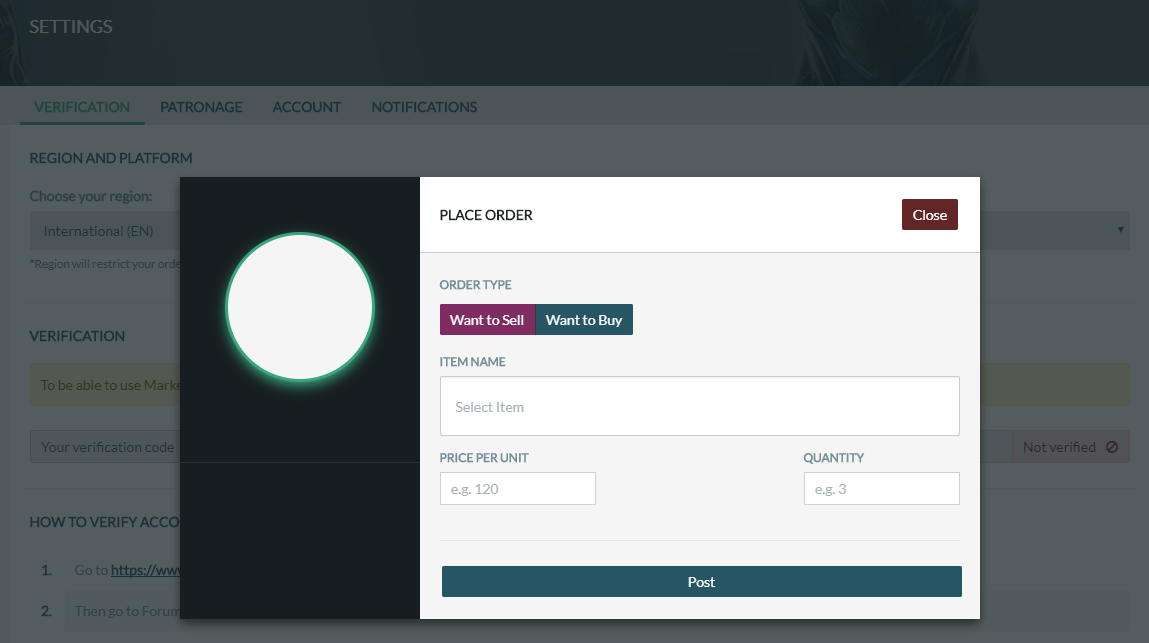
You select whether you wish to place order to sell or to buy, write the name of the item to trade – once you start typing their auto-complete function will kick in with suggestions (very useful – saves a lot of time and helps with hard-to-spell items), then you set a price per unit and how many units you wish to sell of that particular type – if a mod you can also set what rank the mod is.
Once an article has been added you can review it on “My Profile” menu alternative from the warframe.market homepage.
Search specific order in your profile on warframe.market
If you are like me have TONS of orders placed (I am Contributor of warframe.market so that I get to have unlimited amount of orders to place + I love the service they provide and want to help them improve it), they have a nifty Search function for your orders to quickly find the price of something if someone reached out to you asking the price (which I never will understand since they found my name right next to the price on the website? but whatever I guess xD). It has come in very handy for me a lot of times so far.
Mark item as sold to keep track of profits from trades on the site
On your profile you can also find a cool “Sold” button on each of your orders which will help track the amount of platinum you have collectively sold items for via Warframe.market.
Another great thing about this feature is the fact that if the order is for a Mod that you have multiple duplicates of, pressing the “Sold” button will automatically decrease the amount of Mods of that particular type by 1 so you can keep track of how many have been sold and how many you have left to Sell! :D Very nice if you ask me ;)
Edit created orders in your profile on warframe.market
There is also an option to edit an exisiting order by pressing the “Edit” button, doing so will show following interface:
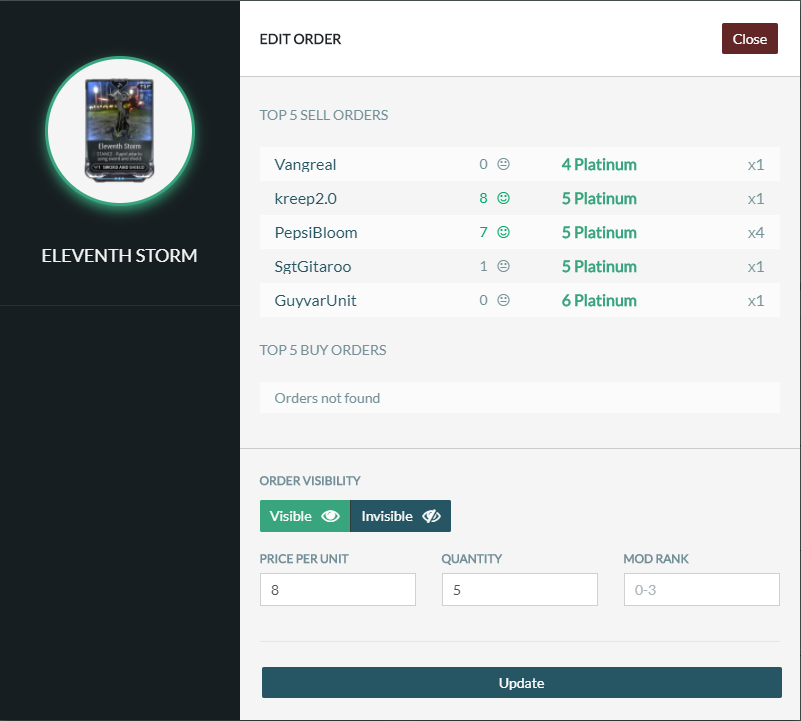
As you can see here, they will show you current prices for the item on warframe.market so you can alter the price accordingly if you wish to, you can also choose if you wish to “hide” the specific order chosen from other traders eyes by pressing the “Invisible” button. And you can obviously alter mod rank, quantity as well as price per unit as was to be expected :)
Delete orders in your profile on warframe.market
Next to the “Edit” button you can find a trash can icon to delete specific orders from your profile if you no longer wish to have it.
Make sure to Upvote good traders on warframe.market!
Warframe.market 2.0 added a function that makes it possible to “Rate” traders by how good service they provide and if they were helpful, friendly, etc. By being able to “Upvote” traders that provided a good overall trading experience.
This is common courtesy(!) in my book and if you have a trader who is effective, fast, helpful and friendly – do them the honor of giving them an Upvote to show others that they provide a good service.
Right now it seems the upvote system is a bit un-userfriendly in the way that you have to enter the Traders profile to actually write a review for them to up their upvote rank by +1. But if you feel like doing it, this is how to :)
Let people know that you are online in-game and available to trade
At the bottom of the pages of warframe.market you will find a “switch” with offline/online, switch this to online when you’re ready in-game to receive trades and messages. Because how the system works is your orders will be published amongst everbody else for that same item name and if someone enters warframe.market and searches that particular item, and see your in-game nick as seller for it – they will either PM/message you in-game or on the site (if on the site message will sound a notification noise as well as popup in your marketplace inbox called “messages”).
In the top-right corner of the new warframe.market 2.0 you can see your in-game name and a status message, this is where you can select if you are online only on the website, in-game or if you are invisible (meaning no traders can see you or your orders as active).
Tips N Tricks for Warframe.market
I have some tips n tricks for all of you that are using warframe.market (2.0).
Don’t underestimate “normal” mods to sell on warframe.market
Normal mods can be worth way more than you give them credit for or could ever imagine – with my Rule of thumb in mind not to ever put anything out on warframe.market for 2 platinum or less, I went through my entire Mod collection (took a few hours ;P) but looked up each and every one of my mods and their individual worth on warframe.market at the time, and placed orders for each one I found to be worth 3 platinum and above (surprisingly a lot of people who buy “normal” mods for platinum).
To do this I had to become a contributor to warframe.market though since they had a restriction for how many orders could be placed by “regular” users, by becoming contributor I got access to unlimited amount of orders to place which is quite nice and for a good cause for the developers as well :)
Anyhow – if you have the time, do this to check and see the individual prices of mods that you have because many of them will be worth more than you could imagine probably – I apparently myself had tons of mods for 8 plat and above per mod – and I had like 14+ of these. Which results in quite nice sums of platinum once all have been sold – and the more expensive the mods are – the more popular they usually are and the faster they get sold as well :)
Just beware that putting up mods for 3 platinum per mod and selling one mod per time will consume 1 of your daily trade charges each time, and if you have for example an item worth 35 platinum and you sell 10 separate mods for 3 platinum each, you might have run out of your daily amount of trades available, and you only earned 30 platinum total that day, compared to 1 trade might earn you 35 platinum in comparison – so this is something to keep in mind how you spend the amounts of daily trades you have available!
But in lack of prime parts to sell you can probably see the appeal of putting up “normal” mods for trading for all of you hesitant to try it out check out my order stats below for my main account:
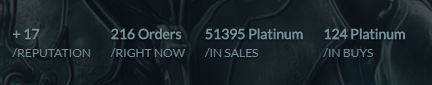
Look at that /IN SALES tab… At the time of taking this screenshot, I only had Mods for sale :P It adds up to quite a bit now doesn’t it ;) So in lack of other items to sell – definitely try selling your duplicate normal mods! I strongly recommend it! :)
Place underpriced Buy orders to get cheaper items you want/need
This is a bit of a amoral way of getting cheaper stuff in warframe – personally I don’t like doing this, but Buy orders are usually used by sellers that quickly need platinum desperately and cannot wait for buyers to contact them but want to immediately sell off their merchandise – which makes me feel a bit sorry for them – on the other hand – a lot of people doing this are higher-level players that don’t really care, or lower-level players that doesn’t know any better :/
So this is a way to get underpriced items – sometimes you can make real bargains with this purchase method but don’t underprice too much since that might mean no one will ever contact you – and if they ever do – it’s just bad form towards another player.
This method can also be very useful in case someone f**ked up the priceranges on the warframe.market sell orders – happens sometimes that someone buys up the entire stock of a popular item just to put it out there for way higher than it actually should be sold for – very rare but it happens. When it does, Buy orders might be what you’re looking for :)!
2 thoughts on “Guide to Warframe.market (Best 3rd party external trading platform for Warframe players)”
Great insights! Warframe.market has truly transformed the trading experience for players. The user-friendly interface and detailed item listings make it so much easier to find exactly what I’m looking for. Thanks for breaking down the features!
Hi! Thank you :) Appreciate your kind words!
I know right? Warframe.market is genius, changed the gameplay experience completely for me and everyone I was playing with as well :) They really did a great job with that one. Became like a much needed extension that fit so right together with the actual game.
I’m glad you liked the article and found it helpful ^^